How to Leave Multiple Subreddits in Seconds (Step-by-Step Guide)
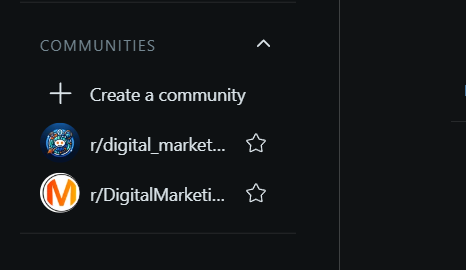
Reddit, often dubbed "the front page of the internet," is a sprawling platform filled with countless communities, known as subreddits. While these communities can be a source of entertainment, information, and connection, they can also become overwhelming. If you're feeling burdened by the sheer number of subreddits you're subscribed to, you're not alone. In this guide, we'll explore why you might want to declutter your Reddit experience, common frustrations with manually leaving subreddits, and how the tool Beleave can streamline the process for you.
Why Declutter Your Reddit Account?
1. Simplifying Your Feed
One of the primary reasons users choose to leave multiple subreddits is to simplify their feed. When you subscribe to too many communities, the content can become cluttered, making it difficult to find posts that genuinely interest you. By decluttering, you can focus on the subreddits that provide the most value and enjoyment.
2. Reducing Information Overload
Reddit is a constant stream of information, and subscribing to numerous subreddits can lead to information overload. This can be particularly frustrating when you’re trying to concentrate on specific topics or engage with content that truly matters to you. Leaving unnecessary subreddits can help alleviate this stress.
3. Improving Your Reddit Experience
An overloaded feed can lead to a less enjoyable Reddit experience. By leaving subreddits that no longer resonate with your interests or values, you can enhance your overall enjoyment of the platform. This can lead to more meaningful interactions and a greater sense of community.
4. Managing Notifications
Each subreddit you subscribe to can generate notifications, which can be overwhelming. By leaving subreddits, you can reduce the number of notifications you receive, allowing you to focus on the content that truly matters without constant distractions.
Common Frustrations with Leaving Subreddits Manually
1. Time-Consuming Process
Leaving subreddits one by one can be a tedious and time-consuming task. You have to navigate to each subreddit, find the unsubscribe button, and confirm your choice. For users subscribed to dozens or even hundreds of subreddits, this can take a significant amount of time.
2. Difficulty Finding Subreddits to Leave
Sometimes, users are unsure which subreddits they want to leave. Scrolling through a long list of subscriptions can be daunting, making it hard to remember which communities no longer interest you.
3. Lack of Bulk Options
Reddit does not provide a built-in feature to leave multiple subreddits at once. This limitation can be frustrating for users who are looking to streamline their experience quickly.
How Beleave Solves the Problem
What is Beleave?
Beleave is a powerful tool designed to help Reddit users manage their subscriptions efficiently. It allows you to leave multiple subreddits in seconds, providing a seamless experience that eliminates the frustrations associated with manual unsubscribing.
Key Features of Beleave
- Bulk Unsubscribe: Leave multiple subreddits with just a few clicks.
- User-Friendly Interface: The intuitive design makes it easy to navigate and select the subreddits you want to leave.
- Privacy-Focused: Beleave respects your privacy, ensuring that your data remains secure.
Step-by-Step Instructions to Leave Multiple Subreddits Using Beleave
Now that you understand the benefits of decluttering your Reddit account and how Beleave can help, let’s dive into a step-by-step guide.
Step 1: Access Beleave
- Open your browser and go to the Beleave website
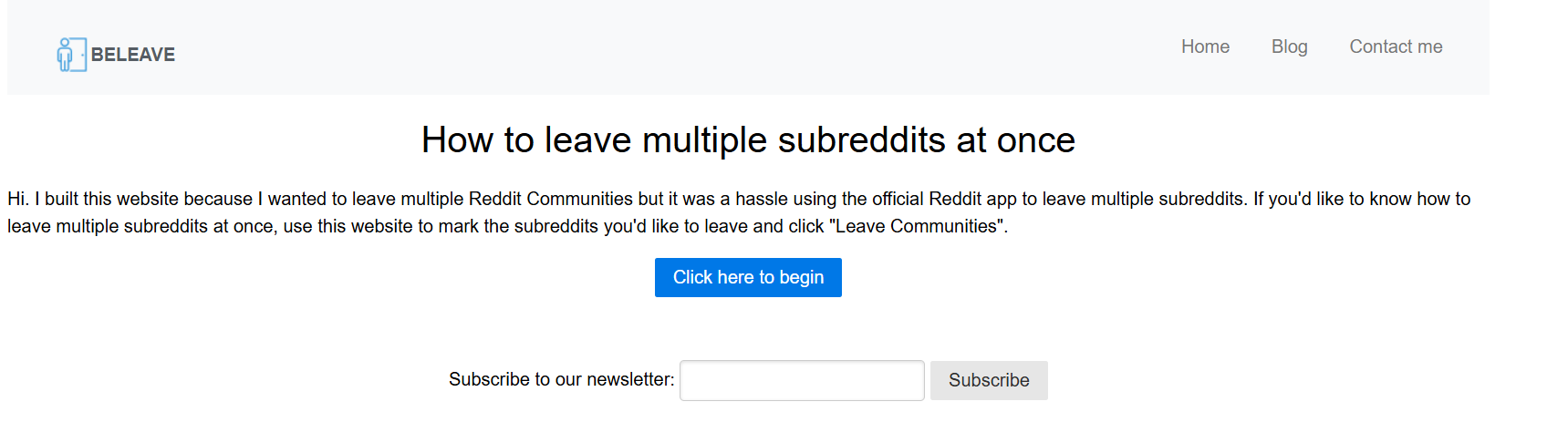
Step 2: Sign In to Reddit
- Click on the "Click here to begin" button on the Beleave homepage.
- Authorize Beleave to access your Reddit account. You will need to log in with your Reddit credentials and grant the necessary permissions. Simply click allow.
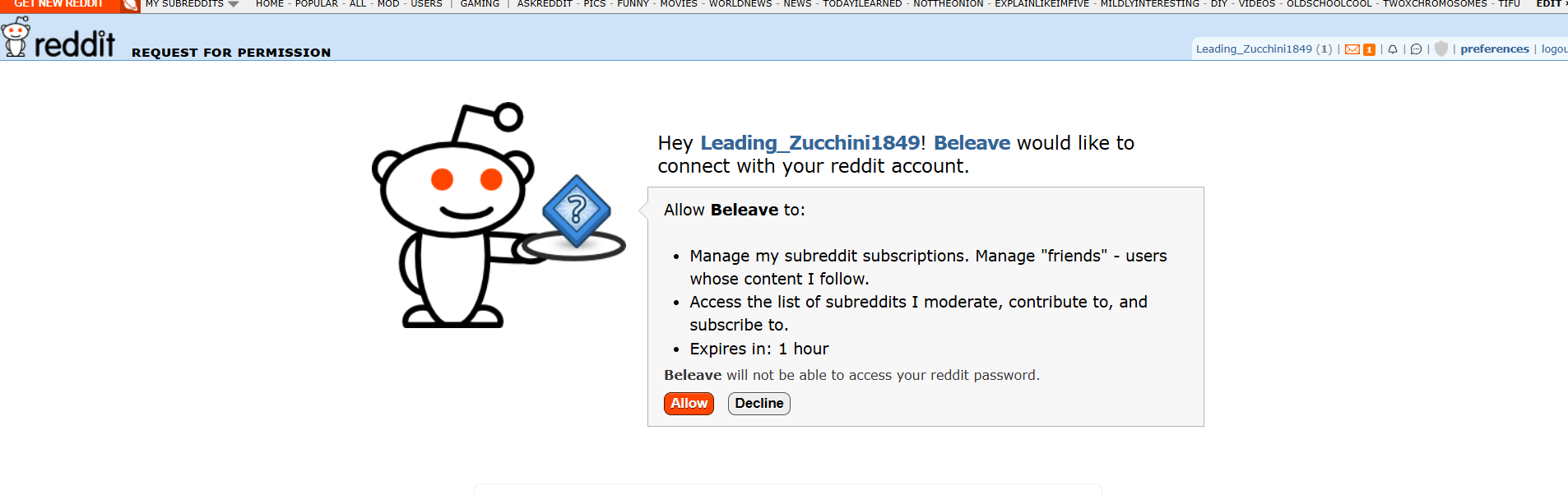
Step 3: View Your Subscriptions
- Once logged in, you will see a list of all the subreddits you are currently subscribed to.
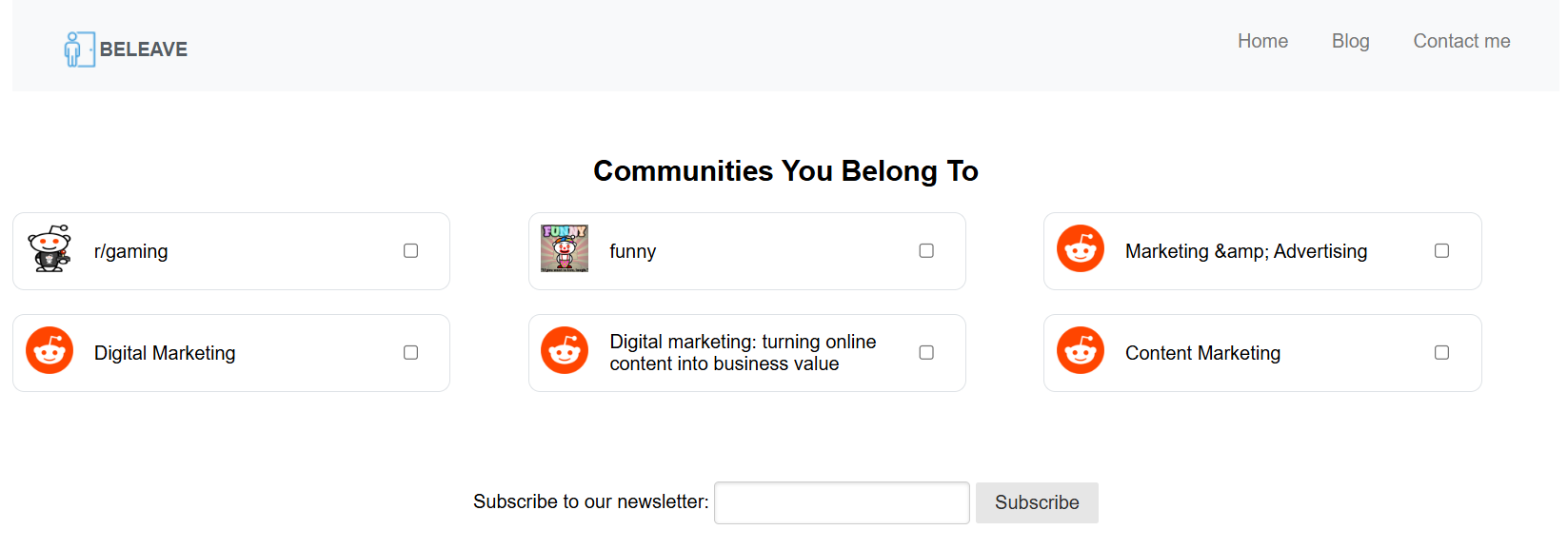
Step 4: Select Subreddits to Leave
- Check the boxes next to the subreddits you wish to unsubscribe from. You can select multiple subreddits at once.
Step 5: Leave Selected Subreddits
- Once you’ve made your selections, click on the "Leave Communities" button.
- You will see a notice “leaving communities.” Beleave will process your request and remove you from the selected subreddits in seconds.
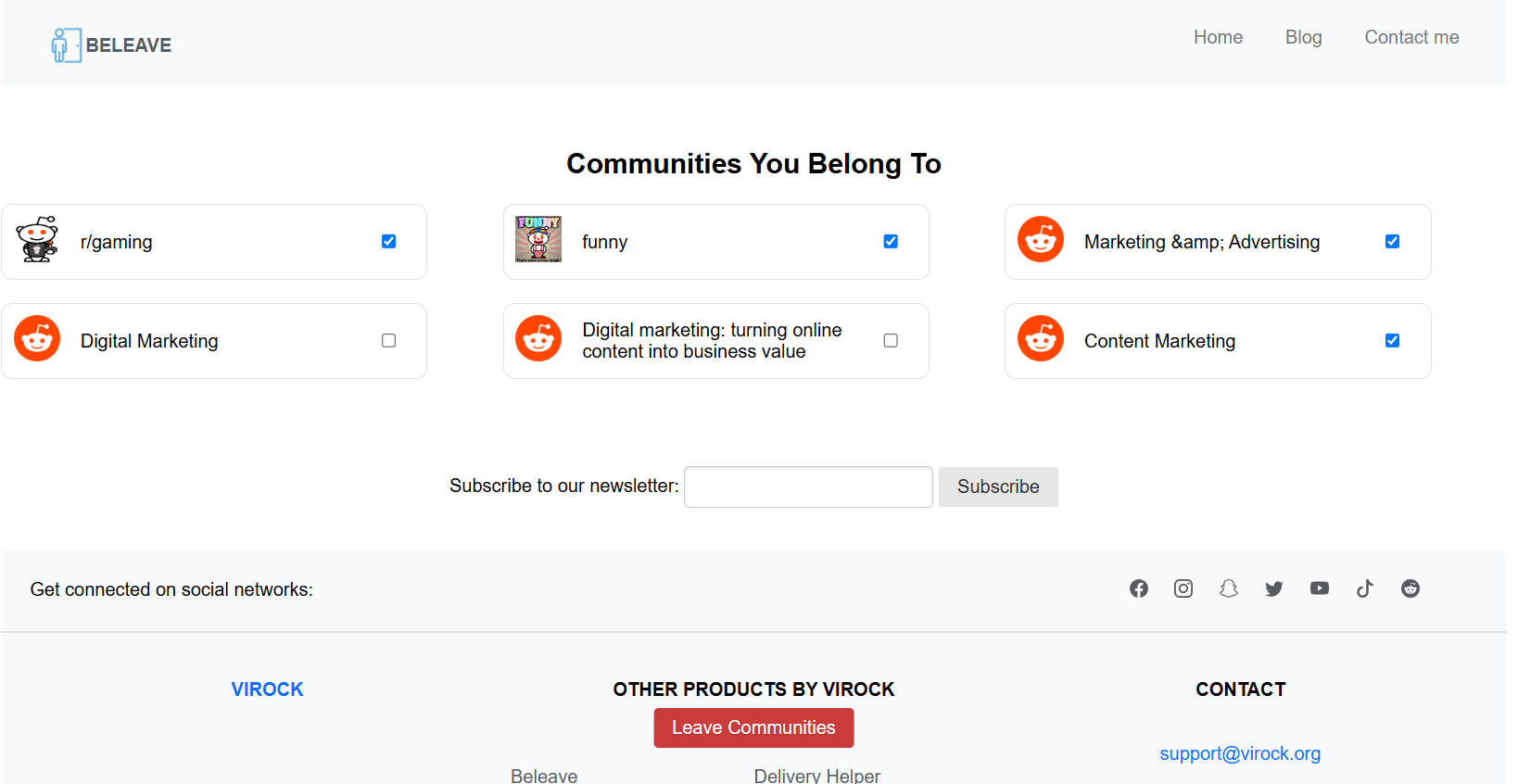
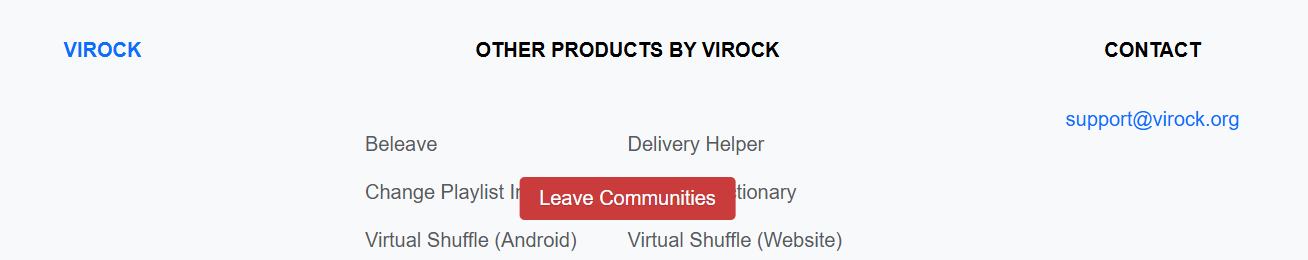
Step 6: Review Your Updated Subscriptions
- After the process is complete, you can return to the "My Subreddits" section to see your updated list of subscriptions.
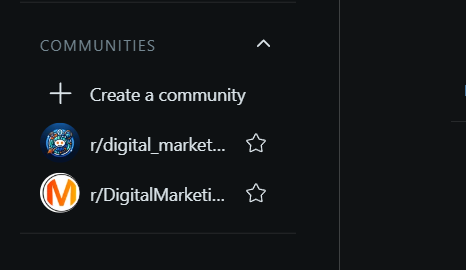
Tips for Using Beleave Effectively
- Regularly Review Subscriptions: Make it a habit to check your subreddit subscriptions periodically. This can help you stay updated on what interests you and what doesn’t.
- Explore New Communities: Beleave makes it easy to find and unsubscribe from communities you are no longer interested in, so you can focus on the ones that matter or find new ones.
Conclusion
Decluttering your Reddit account by leaving multiple subreddits doesn't have to be a tedious task. With Beleave, you can quickly and efficiently manage your subscriptions, enhancing your overall Reddit experience. By following the simple steps outlined in this guide, you can streamline your feed, reduce information overload, and focus on the communities that matter most to you.
Take control of your Reddit experience today—try out Beleave and discover the difference it can make!